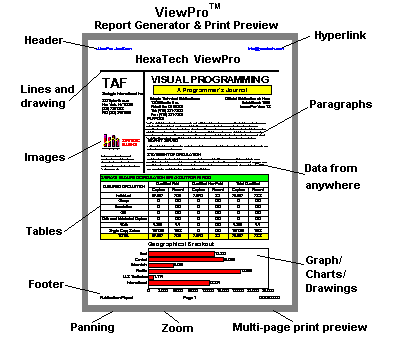
"I just have to say one thing: ViewPro is AWESOME!"
- Scott Brunner, Quantum Sail, LLC
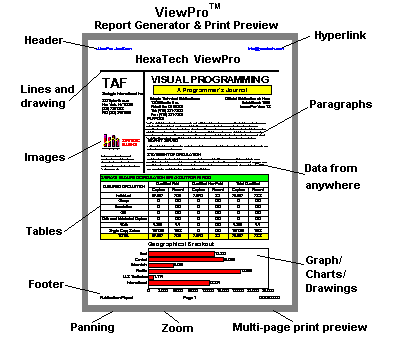
The OCX/ActiveX Pro for Visual Basic Print Preview (also for Visual C++/Delphi)
ViewPro is a Visual Basic print preview OCX/ActiveX control. It adds powerful print and preview capabilities to your forms, dialog boxes or other windows. It replaces Visual Basic's printer object for preview support and enhanced capabilities, and replaces Visual C++'s print/preview form for RAD (Rapid Application Development). If you are looking for a Visual Basic print preview OCX/ActiveX control, this is the right one for you. ViewPro can also be used as a light-weight versatile run-time report generator to replace bulky and inflexible static report writers.
The powerful print/preview OCX/ActiveX for Visual Basic/Visual C++/Delphi.
Main features include:
(16- and 32-bit print preview OCX/ActiveX for Visual Basic/Visual C++/Delphi)
ViewPro control has a single absolute coordinate system, with (MarginLeft, MarginTop) as the origin. It utilizes Twips as units (1 inch = 1440 Twips; one point = 20 Twips). The exception is font size, which uses points as units.
Text, paragraph, table, and picture are treated as objects, with their top-left corners and sizes specified by CurrentX, CurrentY, ObjectWidth, and ObjectHeight properties. Their other attribute properties may include object background color, object forecolor, object border color, and object border style etc. The control automatically takes care of the text wrapping and alignment.
ViewPro also supports a drawing object, which is a combination of polylines and polygons. Such a combination can form a very complicated drawing object. A drawing object can be scaled, rotated and translated. Data for a drawing object can be stored in a file, and retrieved using ObjectPath and GetObject properties.
Assume ViewPro1 is a ViewPro control object. The following illustrates the coding procedure:
ViewPro1.StartDoc 'Start document (create Page 1)
ViewPro1.CurrentX = 1440 'Draw "Hello World!"
ViewPro1.CurrentY = 1440 'at (1440,1440) Twips or (1,1) in
ViewPro1.Text = "Hello World!"
... 'Place your other drawing code here
ViewPro1.NewPage 'Create another page (Page 2)
... 'Place your drawing code here
ViewPro1.EndDoc 'End document
ViewPro1.CurrentPage = 2 'Set current page as Page 2
ViewPro1.Action = 0 'Preview Page 2
ViewPro1.Zoom = 200 'Zoom Page 2 by 200%
ViewPro1.Action =1 'Print Page 2
ViewPro1.ExportPage "c:\data\page2.wmf", 2 'Pg 2 as WMF file
ViewPro1.SaveDocument "c:\data\doc.vpr" 'Save all pages
Quick Guide for C++ User
Assume ViewPro1 is an object of the control class, CViewPro. The following illustrates the coding procedure:
ViewPro1.StartDoc(); //Start document (create Page 1)
ViewPro1.SetCurrentX(1440); //Draw "Hello World!"
ViewPro1.SetCurrentY(1440); //at (1440,1440) Twips or (1,1) in
ViewPro1.SetText ("Hello World!");
... //Place your other drawing code here
ViewPro1.NewPage(); //Create another page (Page 2)
... //Place your drawing code here
ViewPro1.EndDoc(); //End document
ViewPro1.SetCurrentPage(2); //Set current page as Page 2
ViewPro1.SetAction(0); //Preview Page 2
ViewPro1.SetZoom(200); //Zoom Page 2 by 200%
ViewPro1.SetAction(1); //Print Page 2
ViewPro1.ExportPage("c:\data\pg2.wmf", 2); //Pg 2 as WMF file
ViewPro1.SaveDocument("c:\data\doc.vpr"); //Save all pages
Demo Me
The demo shows ViewPro's unmatched capabilities. Do not miss it. Download a free copy now!
Click Me to Download a Fully Functional Demo!