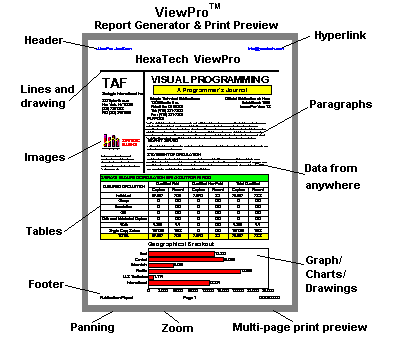
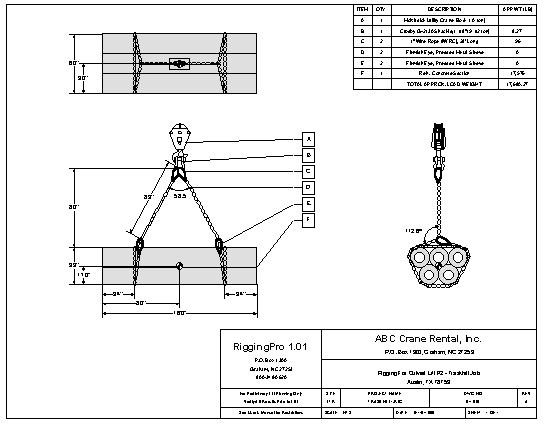
ViewPro print preview/printer object ActiveX control is perfect for creating extremely sophisticated run-time reports. To generate reports on the printer object's preview pages, you first retrieve data from your database and then place data on the printer object's report preview pages.
On your printer object's report preview pages, you can use the control to place graphics objects (bitmaps, graphs, charts, and drawings etc) as well as text objects (words, lines, paragraphs, and tables etc) that can be dynamically text-wrapped or adjusted at run-time. The control also supports RTF rich text or RTF tables on the printer object's preview pages. If you are looking for a versatile report generator or printer object with preview capability, this is the right one for you.
The ActiveX control has many advantages over VB's printer object. The following are the top ten reasons why you should choose the control as your preview/printer object.
1. The control allows you to add powerful print/preview capabilities for your own printer object.
2. The control can create extremely sophisticated run-time reports or technical drawings that you can not achieve using a static report writer.
3. The control gives you a complete control over your page layouts and interior details for your printer object preview pages.
4. On your printer object preview text pages, the control lets you place bitmaps, graphs, charts, diagrams and drawings.
5. The control supports continuous page zooming, scaling, and scrolling for your printer object report preview pages.
6. On your printer object preview pages, the control supports robust words, lines, paragraphs, tables, and bitmaps that can be dynamically adjusted and resized at run-time.
7. The control allows you to do flexible text wrapping for text lines, paragraphs, or text within table cells for your printer object report text.
8. Your printer object reports can use CAD drawing (lines, rectangles, ellipses, polylines, polygons etc) with different line/fill patterns
9. Your printer object reports can use RTF rich text or embed RTF in table cells.
10. The control can export and import your printer ojbect report pages as enhanced metafile (.EMF) or Windows metafile (.WMF), which can be accepted by many other applications such as Microsoft Word.
Comments
from ViewPro
Users
Bill Plummer" "So far, I've not found anything
that ViewPro cannot do. After
failing with Crystal and others it is a relief to find one that works."
Kevin Sehl: "Thanks again for a great product and solution to the Crystal
nightmare."
Peter Smith: "Great product by the way, it works better than all the
other similar tools we tested."
Scott Brunner: "I just have to say one thing: ViewPro is AWESOME! Itís
the perfect control for my application. Itís exactly what I was looking for.
Great job!"
David Fulton: "ViewPro is great. Gee I wish I had this two years
ago."
